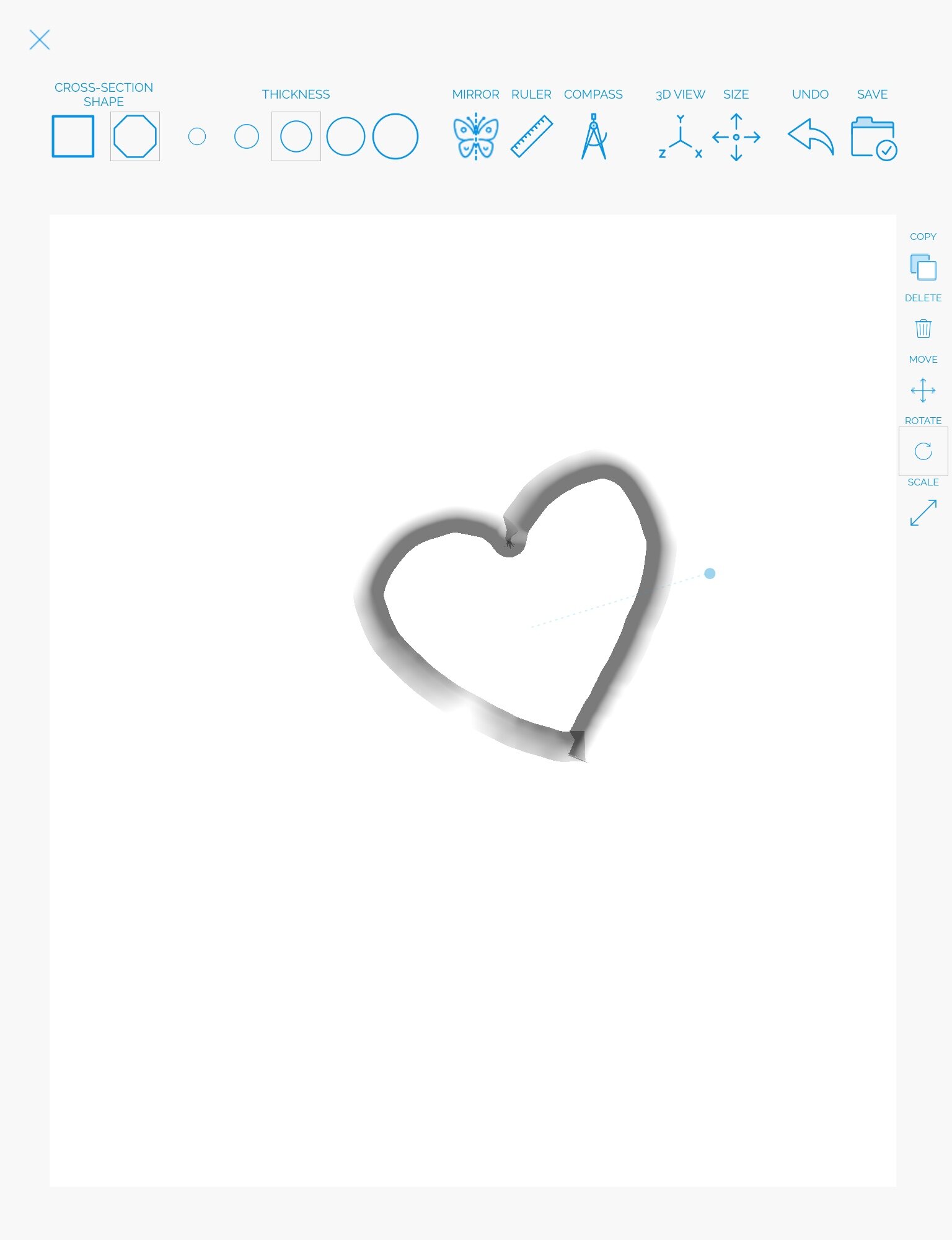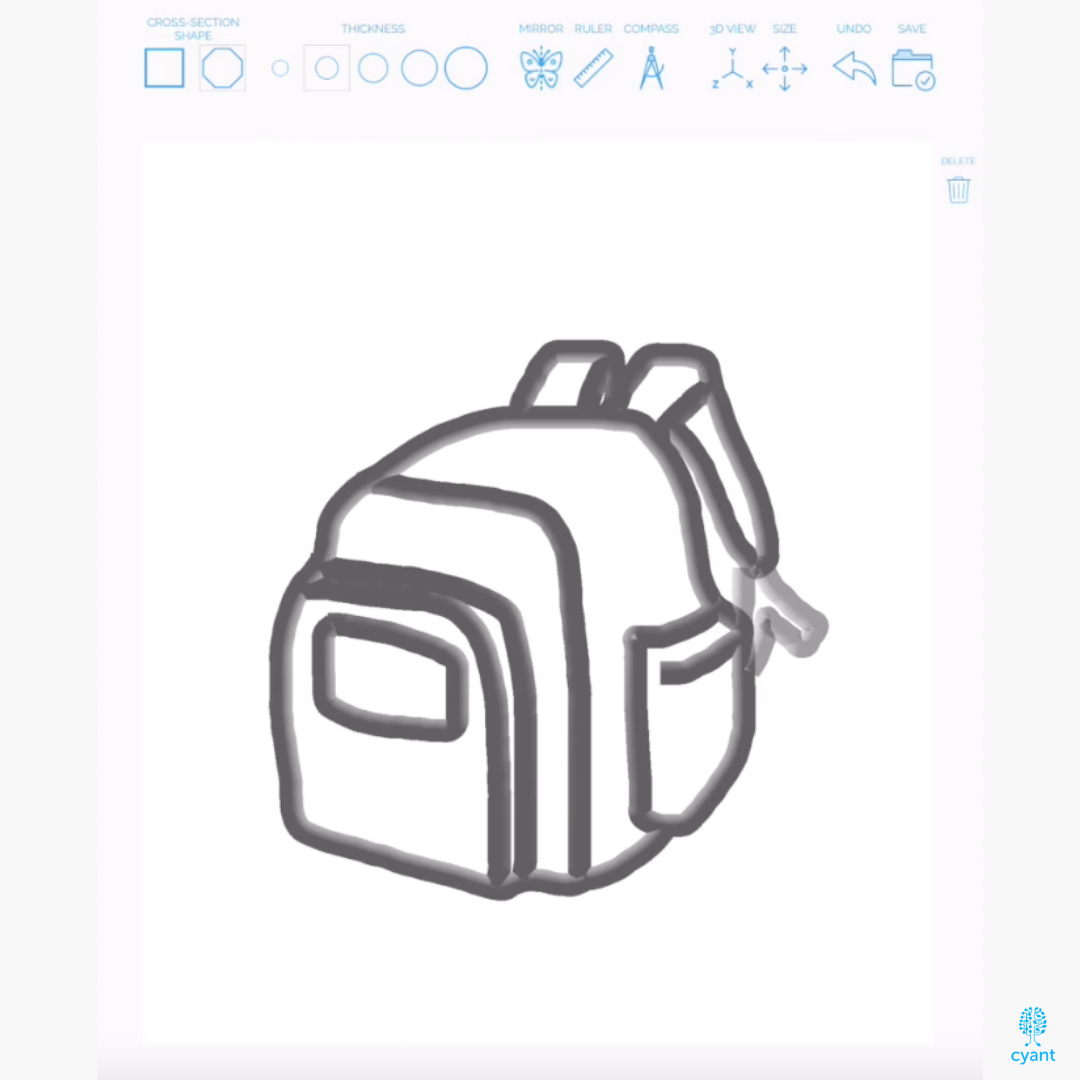Cyant’s Lab™ editing tools menu, and your ability to create new unique 3D designs with the app, got expanded earlier this month! The menu was updated to include a scale tool and a rotate tool, which you can use on any individual element from your 3D drawings. As with our other 3D drawing editing tools, you can simply tap on the elements you wish to edit, and the editing tools menu will appear. You can then select the rotate or scale tools to change the orientation or size of the selected elements.
To see the new tools in action, let’s create… from the heart! Here is a quick tutorial video which will show how you can create, in a few steps, a unique 3D flower from a single heart you have 3D drawn.
Happy creating!